JupyterHub on Demand
Posted on March 22, 2025 • 8 min read • 1,594 wordsRunning customized instances of JupyterHub
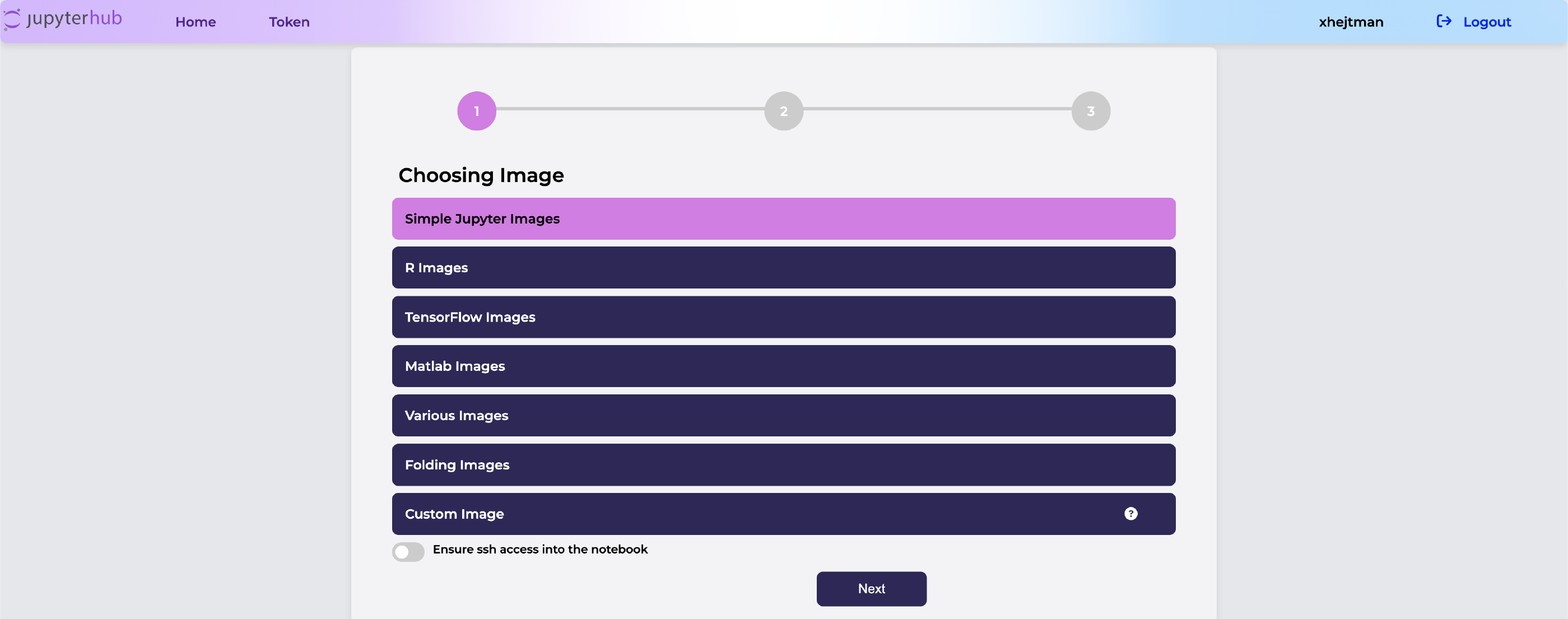
Jupyter
Jupyter Notebook is a widely recognized and well-established graphical interface primarily used for programming in Python, although its original intent was to support a combination of Julia, Python, and R (hence the name Jupyter). Its popularity stems largely from its accessibility—users can easily run it via a web browser, which appears to be the only prerequisite beyond basic infrastructure. For multi-user environments, JupyterHub comes into play as a customizable web interface, providing access to the underlying infrastructure needed to run Jupyter Notebooks for multiple users. It offers essential features such as user authentication, resource management, and oversight of notebook lifecycles, making it an ideal solution for collaborative or shared computing environments.
The example below demonstrates Jupyter Notebook running in split-screen mode. On the left side, the basic launcher interface is visible, while the right side displays a notebook containing simple cells with Python code and its corresponding output.
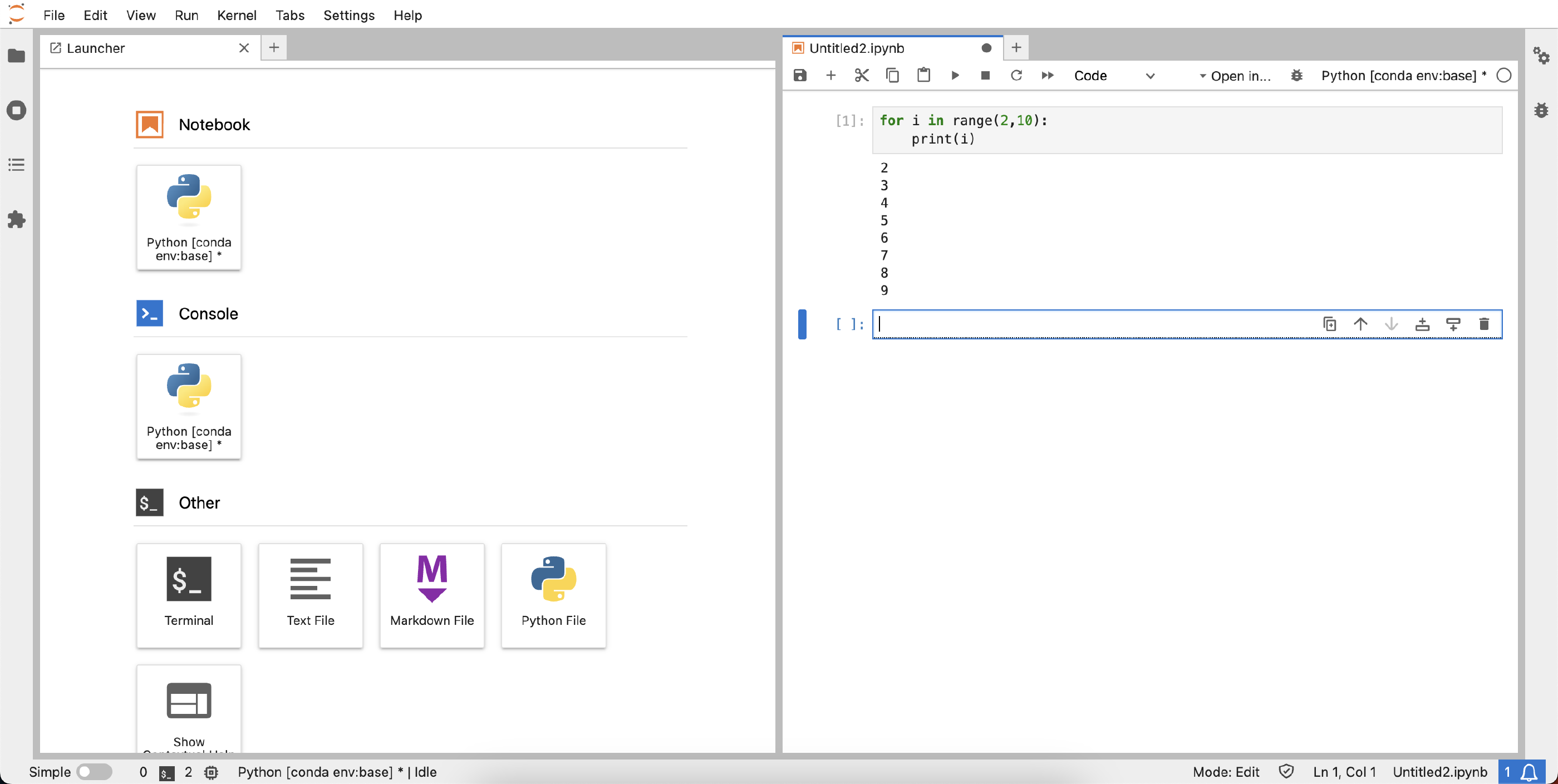
JupyterHub in Infrastructure – Or Why Should I Care?
| I shoud if: | I should not if: |
|---|---|
|
|
| I shoud if: |
|---|
|
|
Courses
Have you ever encountered a course—such as one for RStudio—that starts with a long list of pre-flight checks?
- Install R and RStudio on your computer, often involving multiple steps.
- You may need to resolve hardware architecture issues (e.g., x86_64, ARM64, or Apple Silicon).
- Check if your computer (laptop) has enough disk space and memory to run everything smoothly.
- Download a script and open it in RStudio.
- Install the required packages.
- Handle dependency issues manually, since R does not automatically install necessary system and development libraries.
- Some R packages take a long time to install.
- Remember where everything is installed, so you can run RStudio when the course begins.
By packaging such a course into a JupyterHub instance, students only need a functional web browser. Everything else—software, dependencies, and environment setup—can be preconfigured by the course maintainer. This setup is also scalable, ensuring a smooth experience regardless of the number of participants.
Here Comes the Hotstepper
We provide managed JupyterHub instances running in Kubernetes on CERIT-SC. Our primary instance is available at https://hub.cloud.e-infra.cz, alongside several customized instances accessible via custom URLs.
Each instance features user access control via groups and SSO. Depending on the instance, various configuration options are available. However, not all options are selectable in every instance—some use predefined defaults.
Features and Options
-
Notebook Instance Limits
- Some instances allow only one Jupyter Notebook per user.
- Others permit multiple concurrent Notebooks per user.
-
Available Docker Images
- Some instances offer a fixed Docker image for Jupyter Notebooks.
- Others provide a set of images users can choose from.
- In some cases, users can specify a custom Docker image for their Notebook.
-
Storage Options
- Persistent home directory for the Notebook.
- Option to delete the existing home directory when starting a new session.
- Ability to attach external storage, such as MetaCentrum storage and Project directories.
-
Resource Allocation
- Selectable CPU count.
- Configurable memory allocation.
- Choice of GPU type (if available).
-
Usage Statistics
- Number of available GPUs, as they are a scarce resource.
- Resource consumption metrics in CZK over the past 90 days.
Special Features
The following special features are available in some or all of the JupyterHub instances we manage.
-
Persistent Images
- We do not remove old Docker images and retain previous versions, ensuring users have a reproducible environment.
-
Non-Jupyter Notebooks JupyterHub allows integration with additional software tools, enabling users to work with:
-
RStudio
- We offer multiple RStudio images within JupyterHub, allowing users to launch RStudio instead of a Jupyter Notebook.
-
MATLAB
- MathWorks provides a proxy that integrates MATLAB into JupyterHub, enabling users to run a full graphical MATLAB session in a web browser.
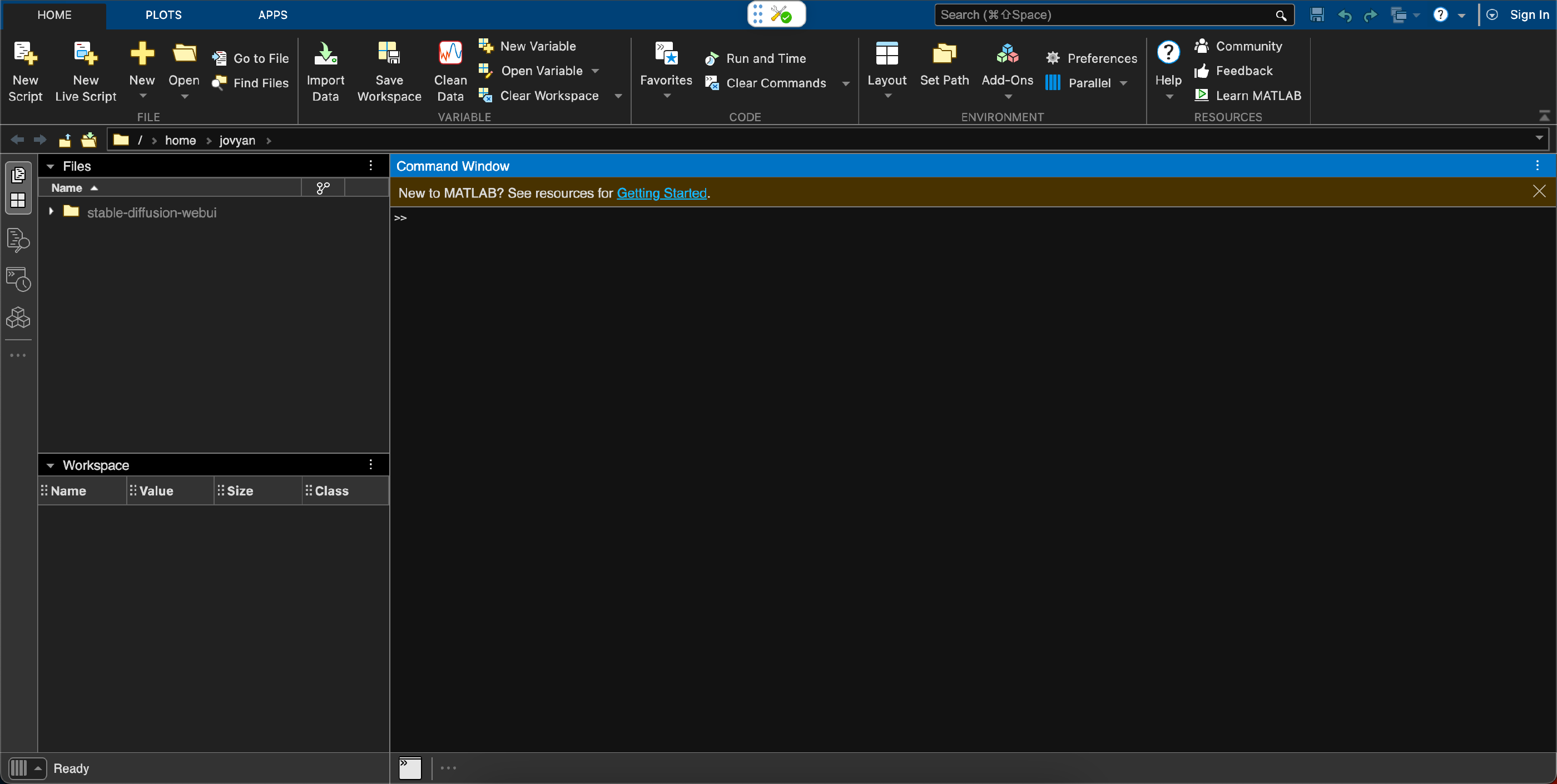
MATLAB running in a web browser via JupyterHub.
- MathWorks provides a proxy that integrates MATLAB into JupyterHub, enabling users to run a full graphical MATLAB session in a web browser.
-
Classic Linux Desktop
- Using noVNC, it is possible to run an entire remote Linux desktop within JupyterHub.
- See our Neurodesktop blog for an example.
-
TensorBoard
- For TensorFlow, users can utilize TensorBoard within a Jupyter Notebook, accessing it similarly to a standard Notebook.
-
Google Colab Environment
- We provide a Google Colab-compatible Docker image, allowing users to run the same environment as Google Colab—without its limitations—on our on-premise infrastructure.
-
-
Special Storage Options
- Some instances have pre-configured storage access, where different user groups have distinct permissions:
- A restricted group may access only their home directory and a shared (optionally read-only) storage.
- Another group may have full access to all home directories and shared storage with read-write permissions.
- Some instances have pre-configured storage access, where different user groups have distinct permissions:
-
Running Additional Jobs
- Some instances allow access to the Kubernetes API, enabling users to spawn additional background jobs without requiring extra credentials.
- Resource quotas can be enforced on both Notebooks and jobs to manage resource usage.
-
AI Integration
- Our main JupyterHub instance integrates
Jupyter-AI, providing access to GPT-4o-Mini and GPT-4o language models to assist with coding and problem-solving.
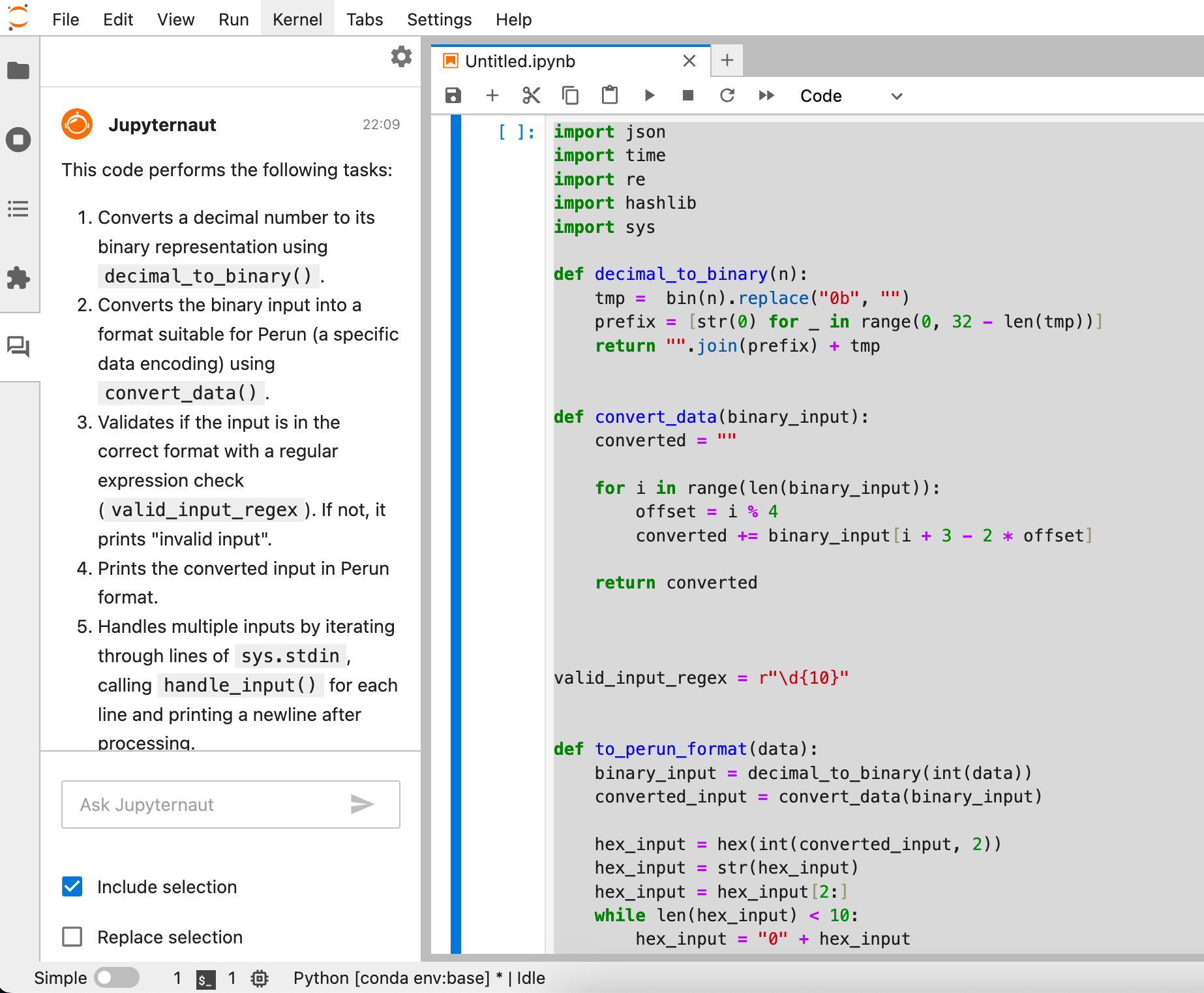
- Our main JupyterHub instance integrates
Jupyter-AI, providing access to GPT-4o-Mini and GPT-4o language models to assist with coding and problem-solving.
-
VS Code Integration
- Some Docker images come with
code-server pre-installed, allowing users to work in a VS Code-like environment instead of the standard JupyterLab interface.
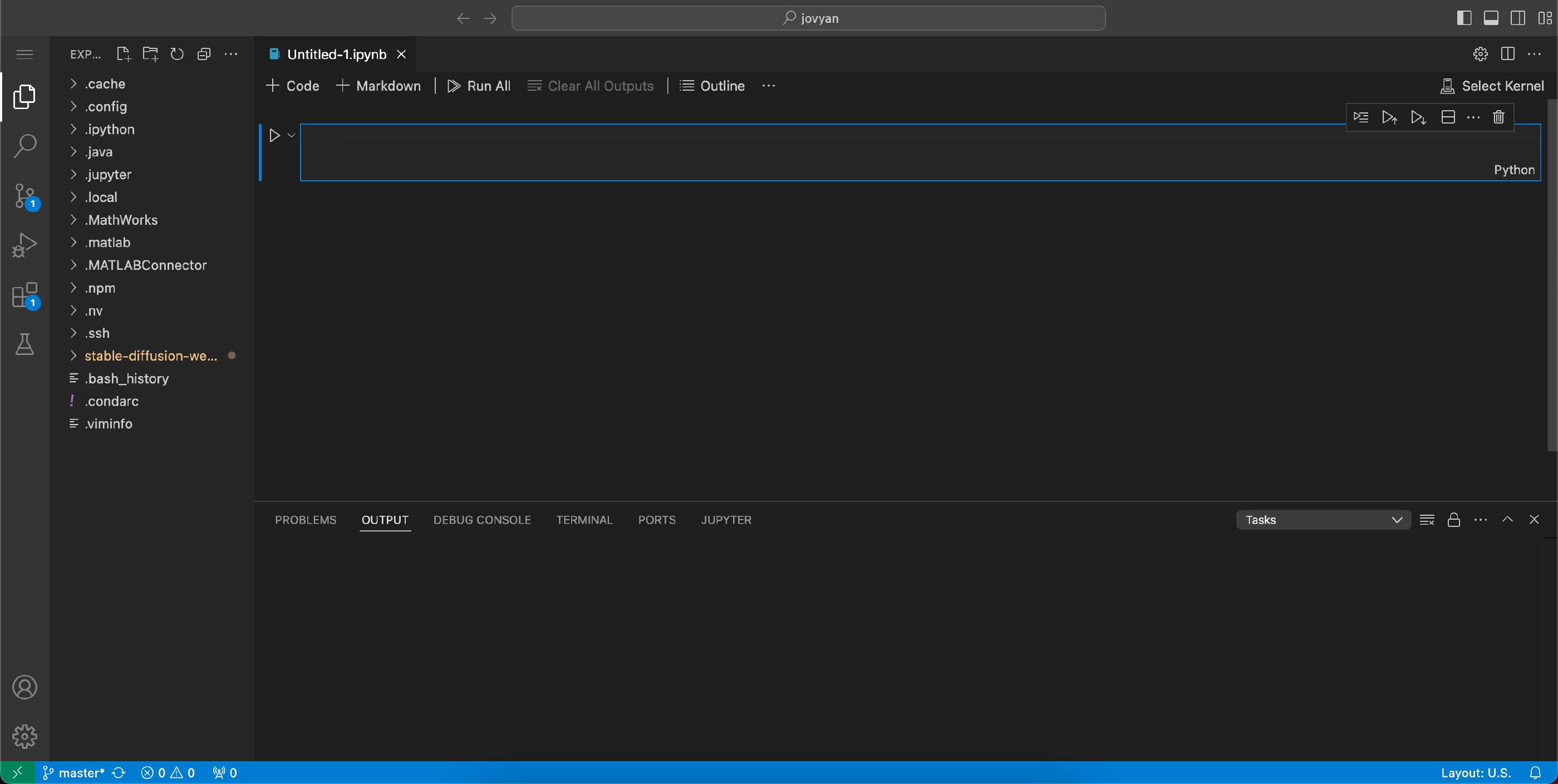
VS Code running in a web browser via JupyterHub.
- Some Docker images come with
code-server pre-installed, allowing users to work in a VS Code-like environment instead of the standard JupyterLab interface.
-
SSH Access
- If external access to a running Notebook instance is required, users can launch an instance with an appropriate Docker image and connect via SSH.
- Due to IPv4 address exhaustion, this feature is currently limited to IPv6 access only.
- SSH access can be useful for connecting a local instance of VS Code to a running Notebook instance.
-
NBGrader
- NBGrader is a tool designed to enhance course support, allowing instructors to create notebook-based assignments with coding exercises and written responses.
- We have extended and adapted this tool for seamless integration with our Notebook instances.
-
Installing Packages
- Most images come with Conda pre-installed, allowing users to install additional packages easily.
- Our images are configured to support the
sudocommand, enabling users to install system packages within a running Notebook. However, these installations are temporary and will be lost when the Notebook is restarted. - Check out our Dockerfile sources.
-
Automatic Cleanup of Unused Notebook Instances
- Notebook instances do not have a fixed running time limit, allowing users to work without interruption unless resources are idle for extended periods.
- We have developed a custom controller that monitors resource usage and notifies users about idle Notebooks with low activity.
- If no action is taken, the Notebook is automatically terminated after a few days, freeing up resources.

Morning cleanup of unused notebooks
-
Exposing Web Servers from Notebooks
- We enable the exposure of web (HTTP) servers running inside a Notebook to a public URL, similar to Cloudflare.
- The exposed server will be assigned the domain
<name>.flare.cloud.e-infra.czand will automatically receive an SSL certificate.
In Preparation
-
Enhanced AI Integration
- We are developing a Welcome overlay that will summarize a user’s recent activities when reopening an old Notebook.
- We are working on an automatic Docker image builder that generates custom images based on user requests.
- Example request: I need a Notebook image based on Ubuntu 24.04 with Python 3.12 and CUDA 12.8.
- The AI will generate a
Dockerfile, build the Docker image, and push it to our Docker registry, making it available in JupyterHub.
-
Even Better UI Design
- We are currently revamping the UI to enhance usability and improve the overall experience.
- The image selector will be searchable and more intuitive.
- Improved personal usage statistics will be available directly within JupyterHub pages.
- We are currently revamping the UI to enhance usability and improve the overall experience.
Instances on Demand
Users can deploy simple JupyterHub instances on their own within our Kubernetes infrastructure. However, this basic setup comes with some limitations, such as restricted storage options and no user isolation when accessing the Kubernetes API.
For a fully featured setup with advanced capabilities, users can request a custom deployment by contacting us at k8s@cerit-sc.cz.
Final Thougts
We have taken a different approach to resource usage compared to traditional HPC centers, where each job—including Jupyter Notebooks—is restricted to a fixed runtime, regardless of actual usage. This forces users to carefully plan their work.
Instead, our approach eliminates time limits for running Notebooks, focusing on resource utilization instead. When a Notebook remains idle for a significant period, we notify the user and, after some time, terminate it. This shifts the burden of resource management from users to platform maintainers, which remains a challenging task. In fact, we have an ongoing Ph.D. research project dedicated to this problem.
Below, you can see a few anonymized examples demonstrating how users appreciate and take advantage of long-running Notebooks.
| Name | State | Created Days Ago |
|---|---|---|
| jupyter-to….. | Running | 59d |
| jupyter-sk….. | Running | 30d |
| jupyter-on….. | Running | 49d |
| jupyter-ze….. | Running | 20d |
| jupyter-52….. | Running | 18d |
We believe that our central JupyterHub instance is a fully featured and versatile tool for most users. Additionally, on-demand instances offer a great solution for research groups and laboratories, supporting their research while also enabling them to create study courses for their researchers and future colleagues among university students.